I. Introduction
II. Usage
III. Help
I. Introduction:
Zone File Comparer was developed by Domain Software, LLC., to compare and output the results of domain name zone files. Results are output as deleted (on hold domain names) and inserted (recently registered domain names).
II. Usage:
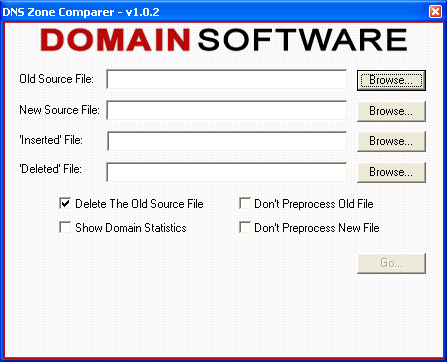
By default Don't Preprocess the Old File will be checked, however, on the first comparison of two zone files you must uncheck this option. Delete the Old Source File will delete the zone file that is located in the \old\ folder after the comparison is complete. If you do not wish to have the zone file in the \old\ directory deleted, then uncheck this option.

First you will need to select the old zone file for the field Old Source File and then select the new zone file for the field New Source File. By default the location for the Inserted File and Deleted File will be the root directory of where Zone File Comparer was installed. The Inserted File contains all the domain names that were present in the new zone file but missing from the old zone file. The Deleted File contains all the domain names that were present in the old zone file but missing from the new zone file. Both file names for the Inserted File and Deleted File are dynamically generated using the format mmddyy (month-month-day-day-year-year).
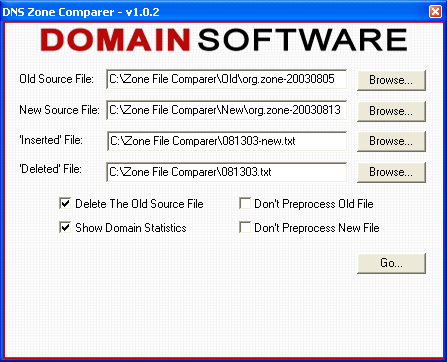
If you wish to have the statistics of the comparison displayed at the end of the comparison, then you will need to check Show Domain Statistics and the results for the Inserted File and the Deleted File will be displayed.

After all fields are complete and all options are checked, simply press the GO button and the comparison of the two zone files will begin. The first step in this process is preparing the zone files for comparison.
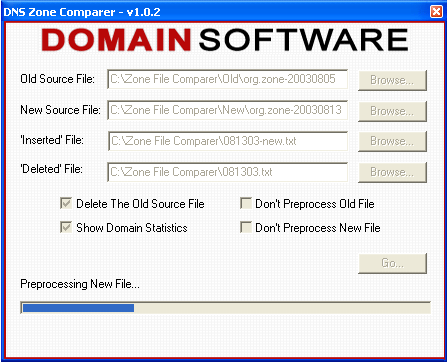
Next, each zone file is stripped of its data while only leaving the domain name intact. On Zone File Comparer's first run, this process will be completed for the old zone file and the new zone file. However, on its second comparison, the process will only be completed for the new zone file.
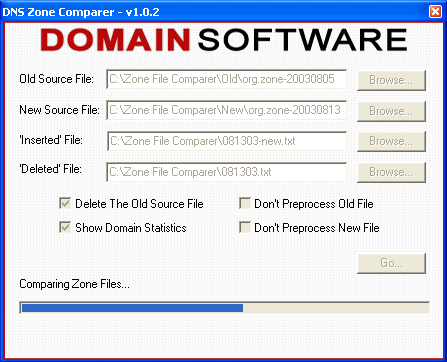
Now the two zone files are being compared and the results will be saved into two files. The first file will be the Inserted File, which will contain all domain names that were found in the new zone file but not found in the old zone file. The file will be saved in the format mmddyy-new.txt (month-month-day-day- year-year). The second file that will be saved is the Deleted File, which will contain all domain names that were found in the old zone file but missing from the new zone file. The file will be saved in the format mmddyy.txt (month-month-day-day-year-year).

If you checked the option Show Domain Statistics then the results will be displayed once the comparison the zone files is complete. The Inserted field shows how many domain names were found in the Inserted File, while the Deleted field displays how many domains were found in the Deleted File.
IMPORTANT: It is imperative to know that once the comparison is done, the zone file located in the \old\ directory will be DELETED and the zone file located in the \new\ directory will be MOVED to the \old\ directory. This way, when you do your next comparison, you will place the new zone file in the \new\ directory as the previously new zone file is already in the \old\ directory. If you wish to compare multiple TLD's, then it would be best if in the root directory of Zone File Comparer each TLD has its own folder (ie: \COM\, \NET\, \ORG\).
III. Help:
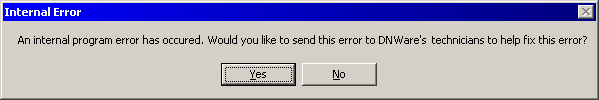
Above is an internal program error that Zone File Comparer may cause while being used. If this error occurs you will be prompted with two options: to click Yes and send the error data that was logged to Domain Software, LLC. technicians to help resolve the problem, or to click No and have no data sent.